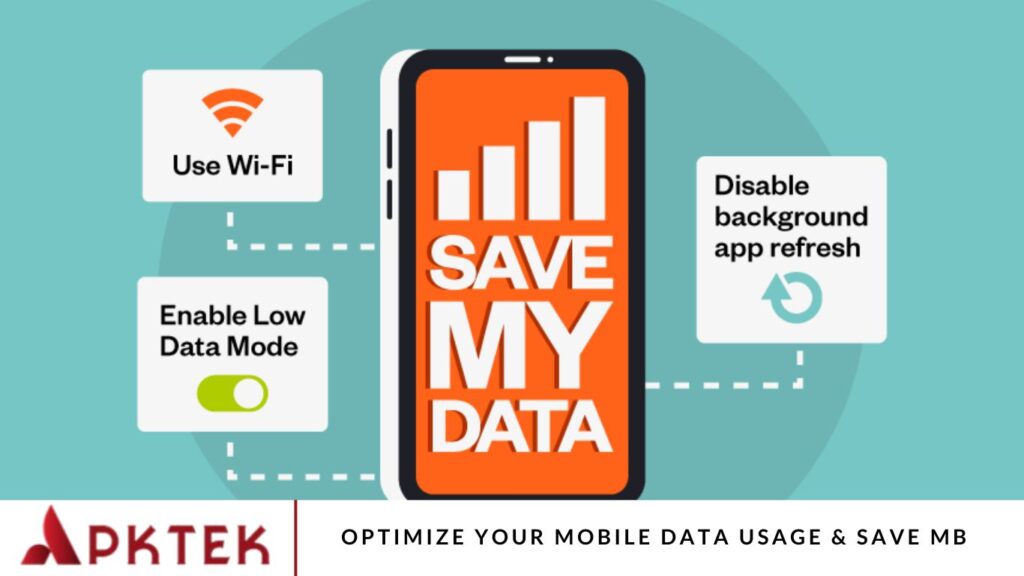Want to save your mobile internet MB and avoid excessive data consumption? Follow these expert tips to optimize your data usage efficiently:
Use Wi-Fi Whenever Possible
Connect to Wi-Fi for large downloads, updates, and streaming to minimize mobile data consumption.
Limit Video Streaming
Reduce video quality or download content over Wi-Fi for offline viewing. Streaming in high definition can quickly drain your data.
Turn Off Auto-Play
Disable auto-play for videos on social media apps to prevent unnecessary data usage.
Enable Data-Saving Modes
Many apps offer built-in data-saving settings that reduce image and video quality to conserve bandwidth.
Update Apps Over Wi-Fi Only
Set your device to download updates only when connected to Wi-Fi to prevent background data wastage.
Restrict Background Data Usage
Block apps from using mobile data in the background by adjusting settings in your device’s data management section.
Use Data Compression Features
Enable data compression in browsers like Chrome or use third-party apps to reduce data usage while browsing.
Cache Content for Offline Use
Allow apps to cache data so you don’t have to reload images, web pages, or videos every time you access them.
Monitor Your Data Usage
Track your mobile data consumption using built-in device settings or apps to identify which services use the most data.
Avoid Large Downloads on Mobile Data
Download heavy files, apps, or software updates when connected to Wi-Fi to save mobile internet MB.
By implementing these strategies, you can significantly reduce mobile data consumption and extend your internet MB usage efficiently.
Use Lightweight Apps
Opt for lite versions of popular apps or use web-based alternatives, as they consume significantly less data than full-featured apps.
Disable Automatic Updates
Turn off automatic app updates in your app store settings to prevent background downloads and control when updates occur.
Limit Social Media Usage
Social media apps can use a lot of data. Minimize usage or access them via a browser with data-saving features.
Reduce Online Gaming
Online gaming consumes large amounts of data. Play offline games or limit gaming sessions when using mobile data.
Use Offline Maps
Download maps in apps like Google Maps for offline use to avoid real-time navigation data consumption.
Manage Email Attachments Wisely
Avoid downloading large email attachments on mobile data; save them for when you’re connected to Wi-Fi.
Clear App Cache Regularly
Clearing app caches frees up storage and reduces background data usage in some apps.
Use Data Monitoring Apps
Install apps that track real-time data usage, helping you identify data-hungry applications and optimize consumption.
Enable Browser Data-Saving Modes
Activate data-saving features in browsers like Chrome and Opera to compress images, videos, and web pages.
Set Data Limits & Alerts
Most smartphones allow you to set data usage limits and receive alerts when you’re nearing your cap, helping you stay within your mobile data plan.
Disable Wi-Fi Assist
Some smartphones have a Wi-Fi Assist feature that automatically switches to mobile data when the Wi-Fi signal is weak. Turn off this feature to prevent unnecessary data usage.
Limit Music Streaming
Streaming music can quickly consume data. Use offline playlists or switch to lower-quality streaming options to conserve MB.
Stop Auto-Playing Videos
Disable auto-play for videos on websites and social media apps to avoid unintended data consumption.
Use Data Compression Apps
Install data compression apps that reduce data usage while browsing by compressing web pages, images, and videos.
Optimize App Settings
Adjust app settings to minimize data usage. For example, in social media apps, turn off auto-playing videos and choose lower-resolution image uploads.
Avoid Peak Usage Hours
Using mobile data during peak hours can lead to slower speeds and higher data consumption. Schedule large downloads for off-peak hours.
Disable Auto-Sync for Apps
To prevent the use of background data, turn off automatic syncing for apps like email, cloud storage, and social media.
Restrict Background App Refresh
Some apps refresh in the background, using data unnecessarily. To save MB, disable background refresh for non-essential apps.
Use Offline Reading Lists
You can save articles and blog posts for offline reading using apps that support offline modes, reducing data consumption while browsing content.
Limit Cloud Backup Over Mobile Data
Set cloud backup services (Google Photos, iCloud, Dropbox) to upload files only on Wi-Fi, as backing up large files on mobile data can quickly drain your MB.
Disable Ads or Use Ad-Blockers
Ads consume data in the background. To reduce unnecessary data usage, use ad blockers or turn off ads where possible.
Limit Video Calls
Video calls require a significant amount of data. To conserve data, opt for voice calls or messaging apps whenever possible.
Use Data-Saving Browsers
Browsers like Opera Mini and Google Chrome’s Lite Mode compress data for faster, more efficient browsing with reduced MB usage.
Monitor App Data Usage
Check your phone’s data usage settings to see which apps consume the most data and adjust their permissions accordingly.
Utilize Public Wi-Fi Hotspots
To save mobile data, take advantage of free Wi-Fi hotspots in cafes, libraries, and shopping centers. Always use a VPN for security.
More Effective Ways to Save Internet MB
Use Data-Saving Streaming Services
Some streaming platforms offer low-data modes—enabling these options to reduce data usage while watching videos or listening to music.
Disable Push Notifications
Turn off push notifications for non-essential apps to prevent background data consumption.
Use Offline Navigation Apps
Download offline maps (e.g., in Google Maps) to avoid real-time GPS navigation data usage.
Monitor & Schedule System Updates
Schedule software and app updates to occur only when connected to Wi-Fi, preventing large background downloads on mobile data.
Restrict Online Gaming Updates
If you play online games, turn off automatic updates to prevent large game patches from consuming your mobile data.
Clear App Cache & Cookies Regularly
Periodically clear app cache and cookies to free up storage space and reduce unnecessary background data usage.
Optimize Cloud Backup Settings
Set your cloud backup services (e.g., Google Drive, iCloud) to sync only when connected to Wi-Fi or during off-peak hours.
Look for Data Rewards & Bonuses
Many mobile carriers offer data rewards, bonuses, or free MB for specific actions—check your provider’s promotions to take advantage of these.
Avoid Unnecessary Online Surveys & Quizzes
Online quizzes and surveys use data to load ads and media, so only participate when connected to Wi-Fi.
Share Files Offline Instead of Online
Send files without consuming mobile data by using offline file-sharing methods like Bluetooth, AirDrop, or local Wi-Fi sharing.
Utilize Data Tracking Apps
Install data monitoring apps to track usage patterns, set limits, and identify apps that consume excessive data.
Manage Automatic Cloud Photo Backups
Ensure that photo and video backups only occur when connected to Wi-Fi or manually upload media to avoid excessive mobile data usage.
By implementing these additional data-saving techniques, you can maximize your internet MB usage, avoid overages, and stretch your mobile data plan further.
Frequently Asked Question
How can I reduce my mobile data usage?
To reduce mobile data usage, connect to Wi-Fi whenever possible, enable data-saving modes in apps, limit video streaming, and turn off background data for non-essential apps.
Does using Wi-Fi instead of mobile data save MB?
Yes! Using Wi-Fi instead of mobile data prevents your MB from being consumed and helps you avoid exceeding your data plan limits.
How do I stop apps from using data in the background?
Go to your device’s settings and restrict app background data. You can also enable battery saver mode, which limits app background activity.
What are data-saving modes, and how do they help?
Data-saving modes in apps like YouTube, Instagram, and Chrome reduce image and video quality, compress web pages, and limit auto-play, which helps conserve MB.
Can video streaming drain my data quickly?
Yes, streaming videos in high quality (HD or 4K) consumes large amounts of data. To save MB, lower the video resolution or download content for offline viewing.
Are there lightweight versions of apps that use less data?
Yes! Many apps, such as Facebook Lite, Messenger Lite, and YouTube Go, are designed to consume less data and work efficiently on slower networks.
How can I track my data usage?
Most smartphones have built-in data tracking features under the “Mobile Data Usage” settings. You can also install third-party apps to monitor data consumption in real-time.
Conclusion
Managing your mobile data usage effectively can help you avoid overages, reduce costs, and extend your data plan without sacrificing connectivity. Innovative strategies like using Wi-Fi, enabling data-saving modes, restricting background data, and optimizing app settings can significantly cut down on unnecessary MB consumption.
Small adjustments—such as limiting video streaming, disabling automatic updates on mobile data, and using offline features—can make a big difference in how efficiently you use the internet. Additionally, regularly monitoring your data usage and taking advantage of lightweight apps and data-tracking tools can further enhance your control over consumption.