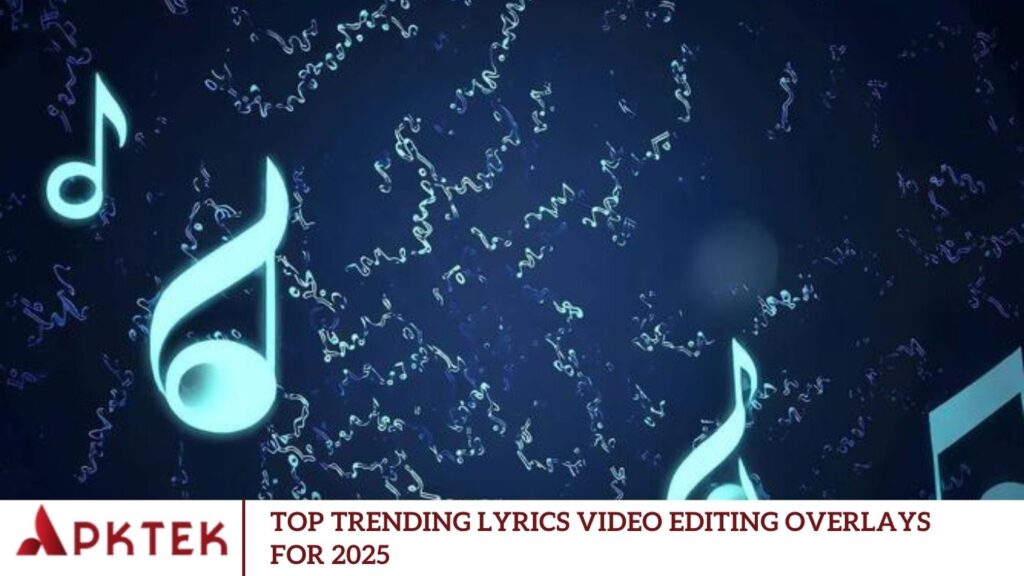Lyrics Video editing overlays have become a vital tool for elevating visuals and crafting compelling content. Whether you’re creating a YouTube video, designing a social media post, or working on a marketing campaign, overlays offer an opportunity to enhance creativity, professionalism, and audience engagement. Concept of editing overlays, explain how they function, explore the various types available, and share tips for utilizing them effectively in your content creation process.
Lyric videos continue to dominate platforms like YouTube, Instagram Reels, and TikTok. Whether you’re a music artist, content creator, or digital marketer, the key to creating viral lyric videos in 2025 lies in using creative, eye-catching overlays that captivate audiences; this year, we’re seeing a surge in demand for overlays that go beyond simple text, integrating dynamic visuals, animations, and modern aesthetics.
What Are Editing Overlays?
At their core, editing overlays are graphic elements layered on top of a video or image to enhance its visual appeal. These elements can range from introductory text and logos to more intricate visual effects like filters, animations, or interactive components. Applied during the post-production phase, overlays serve to improve the overall aesthetic, emphasize specific details, or add an extra layer of visual interest.
Overlays are widely used across various industries, including film, television, advertising, social media, and gaming. They help direct focus to key aspects of a scene, communicate important information, or make content more visually engaging. Common examples of overlays include social media handles, lower thirds, countdowns, captions, watermarks, and dynamic graphic animations.
Types of Overlays in Video and Image Editing
There are various types of overlays, each designed to serve a specific purpose. Understanding these options will help you choose the most suitable overlay for your project. Let’s take a closer look at some of the most common overlay types.
Text Overlays
Text overlays are among the simplest and most widely used types of overlays. They are essential for conveying messages, titles, subtitles, and additional context to the audience. In news broadcasts, for example, lower thirds (the graphics that appear at the bottom of the screen) typically display the name and title of the person on screen. Similarly, in YouTube videos, text overlays are often used to highlight key points, emphasize essential details, or create calls to action.
Key Uses:
- Adding captions or subtitles
- Displaying titles or credits
- Branding and incorporating call-to-action messages
- Highlighting important points or key information in a video
Logo and Branding Overlays
For content creators and businesses, incorporating a logo overlay is essential for building and maintaining brand identity. A logo overlay is typically a transparent or semi-transparent image placed on top of the content. These overlays are frequently used in live streams, social media posts, and promotional videos to ensure the brand remains visible to the audience at all times.
Key Uses:
- Ensuring continuous brand visibility
- Promoting products or services
- Strengthening brand recognition
- Watermarking content to protect intellectual property
Image and Video Overlays
In some instances, you can overlay entire images or video clips onto your primary video or photo. These can either be static graphics (like a still image) or dynamic animations (such as GIFs or video clips). This type of overlay is commonly used for visual effects, such as incorporating a background scene, motion graphics, or decorative elements that elevate the overall aesthetics of the content.
Key Uses:
- Enhancing the visual appeal of a video
- Adding background elements or scene transitions
- Creating a layered, depth effect
- Inserting animated graphics, such as lower thirds or frame borders
Filter Overlays
A filter overlay is a visual effect applied to alter the color scheme, mood, or overall tone of a video or image. Often used to enhance visual quality, filters help establish a specific atmosphere or give content a cinematic, polished look. These overlays can range from subtle color adjustments to more dramatic transformations—such as sepia tones, black and white, or vintage film aesthetics.
Key Uses:
- Adjusting color grading and tonal balance
- Establishing a mood or theme for the content
- Enhancing professionalism with a cohesive visual style
- Recreating specific looks (e.g., retro film, VHS, or noir effects)
Interactive Overlays
As digital media continues to evolve, interactive overlays have emerged as a powerful tool, especially in live streams and gaming content. These overlays enable real-time viewer interaction through elements like clickable buttons, live polls, and pop-up information. Commonly used on platforms such as Twitch, YouTube Live, and interactive advertisements, interactive overlays enhance the viewer experience by making it more dynamic, engaging, and personalized.
Key Uses:
- Incorporating interactive features into live streams (e.g., polls, reactions)
- Enhancing gaming content with live stats, leaderboards, or feedback
- Encouraging active viewer participation and engagement
- Displaying real-time chat messages, comments, or alerts
How to Use Overlays Effectively in Editing
Now that you understand the different types of overlays, it’s time to explore how to use them effectively. Whether you’re a beginner or a seasoned content creator, the following tips will help you produce visually stunning, professional-quality videos that capture your audience’s attention.
Plan Your Overlay Strategy in Advance
Before you begin editing, take time to map out where and how overlays will be used in your project. Overlays should serve a clear purpose not just be added as an afterthought. Consider the type of content you’re creating and how overlays can enhance storytelling, clarity, or branding.
For example, in a tutorial video, use text overlays to highlight each step. In a gaming montage, incorporate animated overlays to amplify the energy. Make a list of the overlays you’ll need such as text, logos, filters, or animations and note their ideal placement. This planning phase helps you maintain a cohesive look and avoid cluttering your visuals.
Avoid Cluttering the Screen
While overlays can add polish and engagement, using too many at once can be distracting. Keep your design clean and intentional. Prioritize readability and viewer focus.
When adding text, choose legible fonts and place them where they don’t cover essential visuals. Brand logos should be visible but subtle, ideally semi-transparent, and put in a corner.
Choose Overlays That Match Your Style
Consistency is crucial for professional-looking content. Select overlays that align with your video’s visual tone. For minimalist videos, opt for clean lines and subtle effects. For high-energy or playful content, explore bold, dynamic designs.
For example:
- Corporate videos benefit from sleek, modern overlays and clean fonts.
- Gaming content thrives with flashy transitions, bold colors, and animated effects.
- Matching your overlay style to your brand or video tone keeps the viewer experience cohesive and visually pleasing.
Use Motion Graphics for Impact
While static overlays can be effective, motion graphics bring your content to life. Incorporating movement through animated text, lower thirds, or transitional effects helps direct viewer attention and maintain interest.
Match the speed and intensity of animations with the pacing of your content. Fast animations work well in action-packed scenes, while subtle movements are better for slower, informative videos.
Tailor Overlays to Each Platform
Different platforms call for different overlay styles. Optimize your overlays based on where your content will be shared:
- YouTube: Use bold, readable text for desktop and mobile viewing.
- Instagram Stories: Favor small, stylish overlays with interactive elements like polls or tags.
- Twitch or YouTube Live: To engage your audience in real-time, including live chat boxes, donation alerts, and follower notifications.
- Adapting your overlays ensures they look and function correctly across all platforms.
Experiment with Transparency and Layering
Overlays often work best when they’re partially transparent, allowing the background content to remain visible. Adjust opacity to create elegant visual effects such as placing a translucent logo in the corner without obstructing the video.
Additionally, use layering to add depth. Stack multiple overlay elements like background images, text, and animated icons to create a more dimensional and professional look.
Preview and Test Your Final Video
Before publishing, always preview your video to ensure overlays are functioning as intended. Double-check for:
- Readability and timing of text
- Visibility of elements on different screen sizes
- Smooth animation transitions
- Overall visual balance
It’s also important to test your video on multiple devices phones, tablets, desktops, and TVs to ensure your overlays appear correctly everywhere.
Frequently Asked Questions
What are lyrics video editing overlays?
Lyrics video editing overlays are visual elements like text animations, background effects, light leaks, glitch transitions, or color filters used to enhance the aesthetic of music/lyrics videos. They help creators sync dynamic visuals with song lyrics for more engaging content.
Why are overlays important for lyrics videos in 2025?
In 2025, short-form content and Reels have made high-quality lyrics visuals a must. Overlays make videos stand out on platforms like TikTok, Instagram, and YouTube Shorts by adding depth, motion, and mood to every line of text.
Are these overlays beginner-friendly?
Yes! Many overlays are drag-and-drop, especially in apps like CapCut or VN. For advanced users, editable project files (like .ae or .prproj) give complete customization control.
Can I use these overlays for monetized content?
If you’re using free overlays, check the license (some require attribution). For commercial use, premium overlays with royalty-free licenses are the safest choice.
How do I sync lyrics with overlays?
Use beat markers or auto-sync tools in CapCut, Premiere Pro, or After Effects. Many apps also allow you to snap text transitions to audio waveforms for perfect timing.
What’s the ideal resolution for overlays in 2025?
For TikTok/Reels, go for 4K (3840×2160) or 1080×1920 (vertical). Ensure overlays are high-res to avoid pixelation, especially on larger screens.
Conclusion
Lyric videos are becoming more visually expressive than ever. The top trending overlays for 2025 ranging from neon text effects to vintage VHS textures are designed to grab attention and elevate storytelling through music. Whether you’re a beginner using mobile apps like CapCut or pro editing in Premiere Pro, these overlays give you the creative edge to stand out in a crowded digital world.
Don’t just follow the beat match it with eye-catching visuals that resonate with your audience. With the right overlays, your lyrics videos can become viral-worthy masterpieces on TikTok, Instagram Reels, and YouTube Shorts.