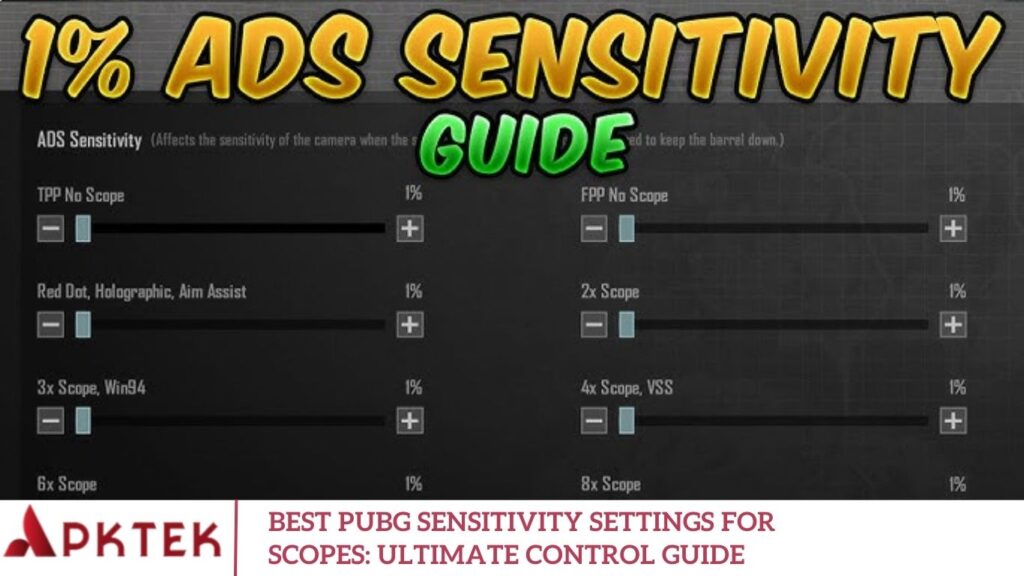PlayerUnknown’s Battlegrounds (PUBG) stands out as one of the most intense and realistic battle royale games on the market. Its focus on precision, strategy, and tactical decision-making makes mastering the art of aiming and shooting absolutely essential. Among the key elements that influence your performance is scope sensitivity and control settings fine-tuning these can drastically enhance your accuracy, especially during fast-paced combat.
PUBG scope sensitivity and controls. Whether you’re new to the game or a seasoned veteran, you’ll learn about the different types of scopes, sensitivity settings, how to adjust them effectively, and expert tips to help you discover the optimal configuration for your playstyle.
Scope Sensitivity Matters in PUBG
PUBG offers a diverse selection of weapons and scopes, ranging from simple red dot sights to powerful 8x sniper scopes. Each scope provides varying levels of magnification, requiring a tailored approach for effective aiming and recoil control. Scope sensitivity plays a crucial role in how quickly your crosshair moves when you aim down sights (ADS) with a specific scope. Using the wrong sensitivity setting can result in your aim either overshooting or lagging behind the target, which can be detrimental, especially in high-stakes moments.
Benefits of Optimizing Your Scope Sensitivity:
- Enhanced long-range accuracy: Perfect your aim for distant targets with improved precision.
- Better recoil control: Maintain steadier shots during rapid firing for more consistent results.
- Faster target tracking: Quickly adjust to moving enemies with close-range optics.
- Consistent aim across all scopes: Ensure a smooth, predictable experience when switching between different scopes and weapons.
Categories of Sensitivity in PUBG
PUBG offers a variety of sensitivity settings, each affecting different aspects of aiming and movement. Understanding these settings is key to fine-tuning your gameplay for better accuracy and control. Here’s a breakdown of the key sensitivity options:
Types of PUBG Sensitivity Settings:
Camera Sensitivity (Free Look):
This setting controls how quickly your camera moves when you use the free-look (eye) icon to survey your surroundings. It’s essential for scouting and situational awareness.
Camera Sensitivity (3rd Person/1st Person):
Adjusts how fast the camera moves when you’re in third-person or first-person view without aiming down sights (ADS). This setting affects your general movement and navigation within the game.
ADS Sensitivity (Aim Down Sight):
Determines the speed at which your crosshair moves when you aim down sights with any weapon. This setting is crucial for ensuring precision while aiming with different scopes.
Gyroscope Sensitivity (For Gyroscope-Enabled Devices):
Affects how the physical movement of your device (tilting) influences your aim. This feature is especially important for mobile players who rely on tilting their devices for fine control.
Scope Sensitivity:
Tailored for each scope type (e.g., red dot, 2x, 3x, 4x, etc.), this setting allows you to fine-tune sensitivity based on the magnification level of the scope, ensuring optimal control for both close and long-range engagements.
Guide to Adjusting Scope Sensitivity
Follow these easy steps to access and adjust your scope sensitivity for enhanced control and precision in PUBG:
Step 1: Launch PUBG and Access Settings
- Open PUBG Mobile or PUBG on your chosen platform.
- Tap the Settings icon (gear icon) located on the home screen.
- Navigate to the Sensitivity tab.
- You will now see various sensitivity options for Camera, ADS, and Gyroscope.
Step 2: Start with Camera Sensitivity
This controls the speed of your camera movement when you are not aiming down sights (ADS). Adjusting this setting helps improve your general movement and situational awareness.
Recommended Starting Settings:
- 3rd Person Camera (free look): 100-120%
- 1st Person Camera (free look): 100%
- Camera (3rd Person): 80-100%
- Camera (1st Person): 80-100%
Tip: Adjust these settings based on how quickly you want to look around while running or looting.
Step 3: Adjust ADS Sensitivity (Non-Gyro Players)
This setting determines how quickly your crosshair moves when you aim down sights (ADS). Each scope has a different sensitivity, so fine-tuning each one is key for achieving better accuracy.
Recommended Settings:
- No Scope: 100%
- Red Dot, Holographic, Aim Assist: 45-55%
- 2x Scope: 35-45%
- 3x Scope: 30-40%
- 4x Scope: 20-30%
- 6x Scope: 15-25%
- 8x Scope: 10-20%
Tip: A higher sensitivity is beneficial for close-range tracking, while a lower sensitivity is ideal for precision aiming at long-range targets.
Step 4: Adjust Scope Sensitivity
This section allows for more detailed adjustments to your sensitivity settings for each specific scope, giving you finer control over your aim.
Example Baseline Values:
- Red Dot, Holographic: 50%
- 2x Scope: 40%
- 3x Scope: 35%
- 4x Scope: 25%
- 6x Scope: 20%
- 8x Scope: 10-15%
Tip: If you find your aim too slow when tracking a moving enemy, slightly increase the sensitivity. If it’s too fast to control, lower it for better stability.
Step 5: Adjust Gyroscope Sensitivity (If Applicable)
For mobile players who use gyroscope controls (tilting the phone to aim), this setting is essential for precise movement.
Suggested Starting Values:
- No Scope: 300%
- Red Dot, Holo: 300-400%
- 2x Scope: 300-350%
- 3x Scope: 250-300%
- 4x Scope: 200-250%
- 6x Scope: 100-150%
- 8x Scope: 80-120%
Tip: Many players set higher values for low-zoom scopes and lower values for high-zoom scopes to maintain balance and control.
Tips for Fine-Tuning Sensitivity
Use Training Mode
Spend time in the training area to familiarize yourself with how different scopes feel. Practice on various targets and experiment with different sensitivity settings to determine what works best for you.
Adjust in Small Increments
When changing your sensitivity, make adjustments in small increments (around 5-10%). Testing sensitivity changes thoroughly will help you fine-tune your settings without disrupting your muscle memory. Drastic changes can lead to inconsistent aim and frustration.
Prioritize Your Most Used Scopes
Focus on fine-tuning the scopes you use most often. For instance, if you primarily use red dot sights and 3x scopes for assault rifles (ARs), or 6x scopes for designated marksman rifles (DMRs), make sure those scopes have the ideal sensitivity settings for your needs.
Balance ADS and Gyroscope Sensitivity
If you use both touch controls for aiming and gyroscope aiming (tilting your phone), ensure the two don’t conflict. If you set a high gyro sensitivity, consider lowering your ADS sensitivity to prevent overcorrection during aiming.
Prioritize Consistency Over Speed
While faster sensitivity might seem appealing, a slightly slower but more consistent aim is often better. Fast, jerky movements can lead to inaccurate shots. Precision is the key to success in PUBG, so focus on maintaining smooth, steady control for improved accuracy.
Frequently Asked Questions
How do I find my perfect scope sensitivity?
The key to finding your ideal scope sensitivity is trial and error. Start with recommended settings and then adjust in small increments (5-10%) after testing in the training mode. Pay attention to how your aim feels with different scopes and adjust accordingly.
Should I adjust both ADS and Gyroscope sensitivity?
Yes! If you use both touch controls (ADS) and gyro aiming (tilting the phone), make sure to balance them. If your gyro sensitivity is high, lower the ADS sensitivity to avoid over-correction while aiming.
Does my sensitivity setting affect recoil control?
Yes, your scope sensitivity directly impacts recoil control. Higher sensitivity can help you quickly adjust your aim during rapid fire, especially at close ranges. However, lower sensitivity for scopes like the 6x and 8x can help you maintain accuracy during long-range shooting, where recoil is more pronounced.
Can I reset my sensitivity settings in PUBG?
Yes, you can easily reset your PUBG sensitivity settings to the default by going into the Settings menu and selecting the Reset option under the Sensitivity tab. This can be useful if you want to start over or find a more comfortable setup.
How long does it take to get used to a new sensitivity setting?
Adjusting to new sensitivity settings can take several hours of gameplay. Be patient and practice in the training mode to get a feel for the changes. Over time, your muscle memory will adapt, and you’ll find your perfect setup.
Conclusion
Mastering the right PUBG sensitivity settings is essential for improving your gameplay, whether you’re a beginner or an experienced player. The right configuration ensures precise aim, effective recoil control, and smooth target tracking across all scopes. From red dot sights to powerful 8x scopes, understanding the impact of sensitivity adjustments for each zoom level is key to maintaining control in high-pressure combat situations.