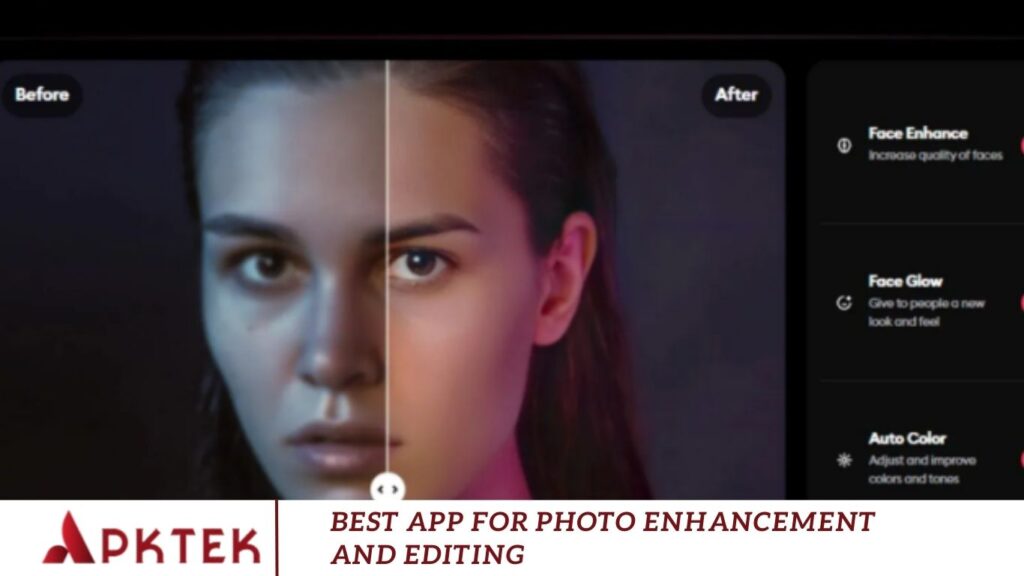With the rise of smartphones, photography has evolved beyond a mere art form. It has become an integral part of everyday life. Whether you’re capturing special moments with loved ones, expressing your creativity, or curating visually stunning content for social media, enhancing your photos can make a world of difference. Fortunately, today’s photo enhancement apps provide powerful tools that allow you to refine and elevate your images effortlessly.
Best photo enhancement apps of 2025. Designed for both beginners and professionals, these apps offer a range of features, including retouching, advanced filters, color correction, and more. No matter your skill level, these apps will help you transform your photos and achieve stunning results.
Social media and digital content creation, high-quality images are more important than ever. Whether you’re a professional photographer, a social media influencer, or someone who loves capturing moments, having the right photo enhancement and editing app can make all the difference. In this article, we will explore the best app for photo enhancement and editing in 2025, analyzing its features, benefits, and why it stands out from the competition.
Adobe Lightroom: The Best for Professional Editing
Adobe Lightroom has long been recognized as the gold standard in photo editing, maintaining its reputation as one of the best apps for photo enhancement. Available for both iOS and Android, Lightroom offers a comprehensive suite of advanced tools that cater to photographers of all skill levels. While it remains a favorite among professionals, its intuitive interface makes it accessible for beginners looking to elevate their photography.
Key Features:
- RAW Editing: Edit high-quality RAW images without compromising details.
- Advanced Color Grading: Fine-tune colors with HSL (Hue, Saturation, Luminance) adjustments and split toning.
- AI-Powered Enhancements: Adobe Sensei automates enhancements, delivering professional-grade edits with a single tap.
- Non-Destructive Editing: Preserve original files while making unlimited edits with the option to revert anytime.
- Presets & Filters: Apply custom presets or use pre-made filters to speed up your workflow.
Why It Stands Out:
Adobe Lightroom’s unmatched versatility, professional-grade tools, and seamless integration with Adobe Photoshop make it the ultimate choice for serious photographers. Whether you’re refining a single shot or batch-editing multiple images, Lightroom provides precision, efficiency, and creative freedom in one powerful app.
Snapseed: Best for Easy and Intuitive Editing
For those seeking a user-friendly yet feature-rich photo editing app, Snapseed is an excellent choice. Developed by Google, this powerful tool is available on both iOS and Android and offers a comprehensive suite of photo enhancement features. Whether you’re a beginner or an experienced photographer, Snapseed makes editing effortless and enjoyable.
Key Features:
- Healing Tool: Effortlessly remove unwanted objects and distractions from your photos.
- Filters & Effects: Choose from a wide selection of filters to enhance images instantly.
- Tune Image: Adjust brightness, contrast, saturation, and more with intuitive sliders.
- Selective Adjustments: Apply precise edits to specific areas using control points.
- Lens Blur: Create stunning bokeh effects to make your subject stand out.
- RAW Editing: Edit high-quality RAW files for professional-grade results.
Why It Stands Out:
Snapseed offers the perfect blend of simplicity and functionality, making it an ideal choice for both casual users and professional photographers. Its intuitive interface, combined with advanced editing tools, allows for quick yet powerful enhancements, ensuring your photos always look their best.
VSCO: Best for Social Media-Ready Photos
VSCO is a highly popular photo editing app, especially among influencers and content creators, thanks to its signature filters and sleek editing tools. Available on both iOS and Android, VSCO provides a seamless way to enhance photos with minimal effort while achieving a professional, artistic look.
Key Features:
- Exclusive Filters: Access a vast collection of custom presets that replicate classic film aesthetics for a vintage or artistic touch.
- Precision Editing Tools: Easily adjust exposure, contrast, saturation, and sharpness with intuitive sliders.
- Advanced Camera Controls: Capture high-quality photos with manual adjustments for focus, exposure, and white balance.
- Video Editing: Enhance videos using the same powerful editing tools available for photos.
- Community Sharing: Connect with a creative community and showcase your edits through VSCO’s built-in social platform.
Why It Stands Out:
VSCO’s minimalist interface, high-quality filters, and effortless editing experience make it a go-to choice for social media enthusiasts. Whether you’re aiming for a polished, Instagram-worthy aesthetic or a unique film-inspired look, VSCO delivers stunning results with ease.
Prisma: Best for Artistic Filters
Prisma is the perfect app for those who want to infuse their photos with an artistic touch. Unlike traditional photo editors, Prisma leverages AI to transform your images into breathtaking artworks, replicating the styles of legendary painters like Picasso, Van Gogh, and Munch. Available on both iOS and Android, Prisma allows users to create stunning, one-of-a-kind visuals effortlessly.
Key Features:
- Artistic Filters: Convert your photos into paintings, sketches, or illustrations with a wide range of AI-powered filters.
- AI-Based Enhancement: Prisma intelligently analyzes your images and applies filters that mimic renowned art styles.
- Adjustable Intensity: Customize the strength of effects, from subtle enhancements to bold artistic transformations.
- Easy Sharing: Instantly share your unique creations with friends or post them on social media.
Why It Stands Out:
Prisma redefines photo editing by offering a creative and artistic approach to image enhancement. Whether you’re looking to add a touch of elegance or completely reimagine your photos, Prisma is the ultimate app for turning ordinary snapshots into extraordinary works of art.
Afterlight: Best for Creative Control
Afterlight is a powerful and versatile photo editing app that offers complete control over image enhancement. Available on iOS and Android, Afterlight combines professional-grade tools with creative effects, making it an excellent choice for both casual users and photography enthusiasts.
Key Features:
- Filters & Textures: Access a vast collection of filters, gradients, and textures to enhance your photos effortlessly.
- Advanced Adjustment Tools: Fine-tune exposure, contrast, brightness, shadows, and highlights with precision sliders.
- Blend Modes: Layer multiple effects to create unique, artistic visuals.
- Curves & Levels: Make detailed adjustments to brightness and color balance for more advanced editing.
- Customizable Brushes: Apply selective enhancements to specific areas of your photos.
Why It Stands Out:
Afterlight provides a perfect balance of creativity and control, making it ideal for users who want both artistic and technical editing tools. Whether you’re applying subtle enhancements or crafting a unique look, Afterlight’s feature-rich toolkit ensures professional-quality results.
FaceApp: Best for Portrait Enhancements
FaceApp is the ultimate AI-powered photo editing app for effortlessly enhancing portrait photos. Available on iOS and Android, it offers a wide range of beauty filters, facial enhancements, and creative transformations designed specifically for selfies and portraits.
Key Features:
- Age & Gender Filters: Experiment with AI-driven transformations to see yourself at different ages or as the opposite gender.
- Makeup & Hairstyle Effects: Virtually try on different makeup styles and hairstyles before making real-life changes.
- Smooth Skin & Facial Adjustments: Enhance portraits by smoothing skin, whitening teeth, and refining facial features.
- Background & Scene Changes: Swap backgrounds or add creative effects to make your selfies stand out.
Why It Stands Out:
FaceApp’s advanced AI technology ensures highly realistic and effortless portrait enhancements. Whether you’re looking for subtle touch-ups or dramatic transformations, this app makes professional-grade portrait editing accessible to everyone.
TouchRetouch: Best for Object Removal
TouchRetouch is the go-to app for seamlessly removing unwanted objects and distractions from photos. Available on iOS and Android, it uses advanced AI-powered tools to clean up images without leaving any traces, making it perfect for both casual users and professional photographers.
Key Features:
- Object Removal: Erase unwanted objects, people, or background distractions with a simple tap.
- Line & Wrinkle Removal: Smooth out lines, wrinkles, and blemishes for flawless portrait enhancements.
- Clone Stamp Tool: Copy and paste parts of an image to seamlessly cover imperfections.
- Quick Fixes: Effortlessly remove power lines, photobombers, or distracting elements in just seconds.
Why It Stands Out:
TouchRetouch excels in precision object removal, making it one of the easiest and most effective tools for cleaning up images. Whether you need to remove unwanted clutter or perfect your shots, this app ensures professional-quality edits with minimal effort.
Tips for Using Lightroom Like a Pro
Even with a powerful tool like Lightroom, knowing how to use it effectively is essential. Here are some expert tips:
Use Presets Wisely
Presets are great for quick edits, but for the best results, make sure to tweak them according to the image’s lighting and color balance.
Master the HSL Panel
The Hue, Saturation, and Luminance (HSL) panel allows for detailed color adjustments. It enhances specific colors while maintaining a natural look.
Leverage the Healing Brush
Easily remove blemishes, stray objects, and other distractions with Lightroom’s healing brush tool.
Experiment with Curves
The Curves tool provides precise control over brightness and contrast. Use it to create high-contrast or faded vintage effects.
Use Split Toning for Cinematic Effects
Add a cinematic touch by using split toning to adjust highlights and shadows independently.
Frequently Asked Questions
What is this app used for?
This app is designed to enhance and edit photos with advanced AI-powered tools, filters, and effects. It allows users to improve image quality, adjust colors, remove backgrounds, and apply creative effects effortlessly.
Is the app free to use?
Yes, the app offers a free version with basic editing features. However, premium features such as high-resolution exports, advanced AI tools, and additional effects require a subscription.
Which platforms is the app available on?
The app is available for both iOS and Android devices. You can download it from the App Store or Google Play Store.
Do I need an internet connection to use the app?
Most features work offline, but some AI-powered tools and cloud storage options require an internet connection.
How does AI image enhancement work?
The AI enhancement feature automatically analyzes your image and applies corrections to improve sharpness, color balance, and overall quality.
Conclusion
Adobe Lightroom remains the best app for photo enhancement and editing in 2025. With its AI-powered features, professional-grade tools, and seamless cloud integration, it caters to beginners and professionals alike. Whether you’re enhancing a simple selfie or working on a high-resolution professional project, Lightroom provides the tools you need to achieve stunning results.