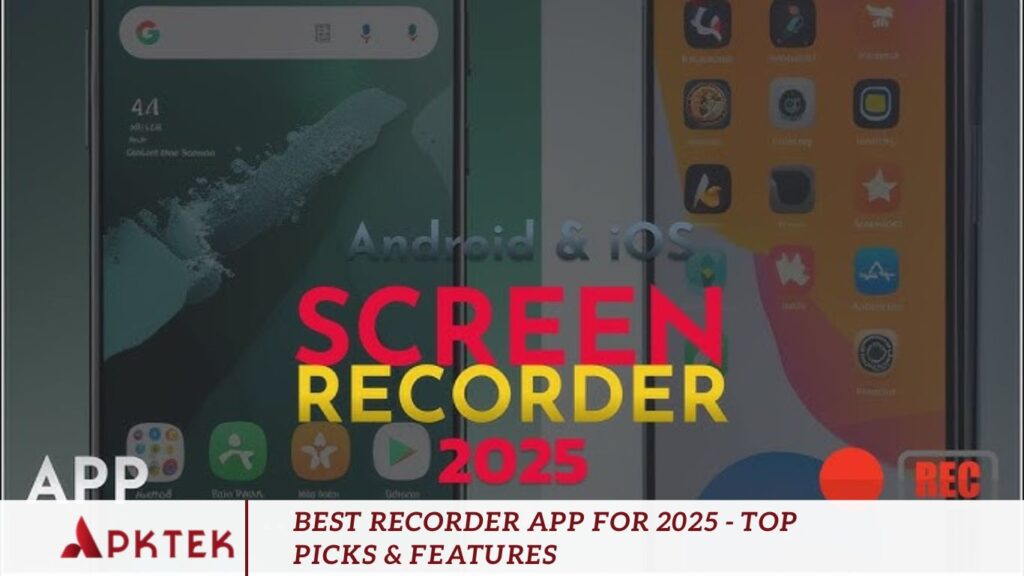Recorder Apps and managing audio have undergone a remarkable transformation. Whether you’re conducting professional interviews, attending lectures, recording podcasts, producing music, or simply taking voice notes, modern recorder apps have made high-quality audio recording more accessible than ever. With advanced features tailored to diverse user needs, these apps offer everything from basic note-taking to sophisticated sound editing.
Top recorder apps of 2025, evaluating their features, ease of use, and overall functionality. Whether you’re looking for a free solution or a premium tool, you’ll find the perfect app to match your recording requirements, whether for casual use or professional-grade audio production.
Rev Audio & Voice Recorder
Best for Transcription Integration
Rev has long been a leader in transcription services, and its Audio & Voice Recorder app stands out as one of the best in 2025 for capturing high-quality audio while seamlessly integrating with transcription features.
Key Features:
- One-Touch Recording – Instantly start recording with a single tap. The intuitive interface ensures a smooth and hassle-free experience.
- Crystal-Clear Audio – Enjoy high-quality recordings with customizable bit rate and sample rate settings to suit your needs.
- Seamless Transcription Integration – Rev’s standout feature is its direct connection to its transcription services, offering both AI-powered and human-reviewed transcriptions for accurate text conversion.
- Cloud Syncing – Automatically save and access your recordings from any device, ensuring your files are always available when needed.
Rev’s combination of simplicity, high-quality audio, and transcription convenience makes it an excellent choice for professionals, journalists, students, and anyone who frequently converts voice recordings into text.
Pricing:
Free to use, with additional charges for transcription services.
Otter.ai
Best for Meeting Notes and Collaboration
Otter.ai has revolutionized transcription and note-taking, making its Otter Voice Notes app a top choice for professionals who need to record and transcribe meetings, interviews, and conversations with ease.
Key Features:
- Real-Time AI Transcription – Otter transcribes audio as you record, ensuring you capture every word instantly—perfect for meetings, interviews, and discussions.
- Smart Organization – AI-driven speaker identification and searchable transcripts help keep your recordings neatly organized.
- Seamless Collaboration—Share transcriptions with teammates, allowing real-time viewing, editing, and collaboration. This feature is ideal for project-based work.
- Zoom Integration – Otter can automatically transcribe your Zoom meetings, a must-have feature for remote teams.
- Cloud Storage & Accessibility – Securely store and access your recordings from any device, ensuring your notes are always available.
With its AI-powered transcription, organizational tools, and collaborative features, Otter.ai is an outstanding solution for professionals who need efficient and accurate voice-to-text capabilities.
Pricing:
Free plan with limited transcription minutes. Paid plans start at $8.33/month for expanded features.
AudioShare
Best for Musicians and Sound Designers
For musicians, sound designers, and audio engineers, AudioShare is an indispensable tool for managing, editing, and sharing audio files on the go. This feature-rich app serves as a portable sound library, making it ideal for professional and creative use.
Key Features:
- Advanced Audio Editing—This tool allows you to cut, trim, and modify recordings with precision, giving you full control over your audio files.
- Multitrack Recording – Record multiple tracks simultaneously, perfect for layering sounds or capturing complex audio compositions.
- Comprehensive File Management – Organize recordings into folders, rename files, and easily share or export them.
- Seamless App Integration – Export recordings directly to professional music production apps like GarageBand, Logic Pro, and Ableton, streamlining your workflow.
With its powerful editing tools, seamless integrations, and efficient file management, AudioShare is a must-have for musicians and audio professionals who need a versatile, high-quality recording solution.
Pricing:
One-time purchase of $5.99.
Voice Memos (iOS)
Best for Simplicity and Accessibility
For iPhone and iPad users, Voice Memos is a go-to recording app that comes pre-installed on iOS devices. While it may not have the advanced features of other apps, its simplicity, reliability, and seamless integration with Apple’s ecosystem make it an excellent choice for everyday users.
Key Features:
- Effortless Recording – Start recording instantly with a single tap, thanks to its intuitive, user-friendly interface.
- Clear Audio Quality – Delivers high-quality recordings suitable for general use, even without an external microphone.
- Automatic iCloud Syncing – Access your recordings across all Apple devices linked to your Apple ID.
- Essential Editing Tools – Trim, clip, and delete sections of your recordings for quick and easy adjustments.
For those who need a straightforward and dependable voice recording app, Voice Memos is hard to beat. Since it’s built into iOS, there’s no need for downloads. Just open the app and start recording instantly.
Pricing:
Completely free for all iOS users.
Ferrite Recording Studio
Best for Podcasters and Audio Editors
Ferrite Recording Studio is a professional-grade recording and editing app tailored for podcasters, journalists, and audio editors. In 2025, it remains a top choice for those who need a powerful, mobile-friendly audio production suite.
Key Features:
- Multitrack Recording – Record multiple tracks at once, making it perfect for interviews, panel discussions, and podcasts.
- Advanced Editing Tools—This tool offers non-destructive editing, cut, copy, paste, crossfading, and more for efficient audio refinement.
- Real-Time Speed Controls – Adjust playback speed on the fly, ideal for podcast editing and professional audio workflows.
- Automatic Noise Reduction – Enhance audio clarity with built-in noise reduction tools, ensuring high-quality recordings.
- Seamless Publishing – Export and upload directly to SoundCloud, Dropbox, Google Drive, and more.
With its robust editing suite and intuitive design, Ferrite Recording Studio is a must-have for content creators and professionals who demand high-quality mobile audio production.
Pricing:
Free version with limited features. The full version starts at $29.99.
RecForge II
Best for Android Users
RecForge II stands out as one of the most influential and feature-rich audio recording apps for Android users in 2025. Whether you’re a journalist, musician, or content creator, this app offers high-quality recording and advanced editing tools to meet your needs.
Key Features:
- High-Quality Audio Recording – Supports MP3, WAV, OGG, and more, with adjustable sample rates and bit depths for crystal-clear recordings.
- Built-in Audio Editing – Easily trim, normalize, and enhance recordings directly within the app.
- Pitch & Tempo Adjustments – A must-have feature for musicians and audio enthusiasts.
- Cloud Integration – Seamlessly sync your recordings with Dropbox, Google Drive, and other cloud services.
- Multitrack Recording – Capture multiple audio sources at once for professional-quality productions.
For Android users in need of a versatile, all-in-one recording and editing solution, RecForge II is a top-tier choice.
Pricing:
A free version is available, with premium features unlocked via in-app purchases.
Noted
Best for Voice Notes and Organizing Ideas
Noted is an innovative audio recording app designed for individuals who prefer voice notes over traditional text-based methods. Whether you’re a student, writer, or professional, Noted allows you to capture lectures, meetings, or personal thoughts while efficiently organizing your ideas.
Key Features
Time-Stamped Annotations: Enhance your recordings by adding time-stamped notes, making it easy to revisit specific sections later.
Sketching & Drawing: Incorporate sketches and diagrams into your recordings, which are ideal for brainstorming and visual note-taking.
Cloud Syncing: Securely store your recordings in the cloud for seamless access across multiple devices.
AI-Powered Smart Search: Quickly locate essential moments in your recordings by searching for keywords within your notes.
For those who frequently record and organize audio notes, Noted provides a powerful and intuitive solution to streamline your workflow.
Pricing
Noted is available for free, with premium features accessible via in-app purchases.
Frequently Asked Questions
What is the Recorder App?
The Recorder App is a powerful voice and audio recording application that allows users to capture, transcribe, and organize recordings efficiently.
Is the Recorder App free?
Yes, the Recorder App offers a free version with essential features. A premium version is available with advanced tools like AI transcription, cloud backup, and noise reduction.
What devices support the Recorder App?
The Recorder App is available on Android, iOS, Windows, and macOS.
How long can I record audio?
The recording duration depends on your device’s storage. The premium version allows unlimited cloud storage.
Conclusion
The Recorder App for 2025 stands out as a cutting-edge tool for capturing, transcribing, and managing audio recordings with ease. With advanced AI-powered features, real-time transcription, seamless cloud integration, and enhanced security, it caters to professionals, students, journalists, and anyone who relies on voice recording. Its intuitive interface and offline capabilities make it a reliable choice for both casual and professional users.
As technology continues to evolve, the Recorder App remains committed to innovation, offering a more innovative, faster, and more secure way to record and organize audio. Whether you’re documenting meetings, lectures, or personal notes, this app ensures that your recordings are clear, accessible, and well-organized.